StyleX outsourced tokens to Open Props, so a new React app with StyleX, Open Props and NextJS is pretty quick to setup. Let's dive in and get y'all started.
Spin up a new Next app #
We're starting from scratch, so let's use create-next-app in directory of your choosing:
npx create-next-app@latest
I chose yes to TypeScript, ESLint and App Router; no to Tailwind CSS, src/ directory, amd import alias.
You do you though.
cd into the newly created Next app.
Install StyleX #
We need to add a few dependencies to the base Next app to get StyleX up and running:
npm i @stylexjs/stylex @stylexjs/open-props @stylexjs/babel-plugin @stylexjs/nextjs-plugin
@stylexjs/stylexis the new React styling freshness@stylexjs/open-propsis the prepackaged and typed Open Props tokens for use with StyleX@stylexjs/babel-pluginfor use with.babelrc.js@stylexjs/nextjs-pluginfor use with Next to know about the custom Babel configuration
Add a .babelrc.js file #
Make a new file at the root of your Next app and fill it with this configuration:
module.exports = {
presets: ['next/babel'],
plugins: [
[
'@stylexjs/babel-plugin',
{
dev: process.env.NODE_ENV === "development",
runtimeInjection: false,
genConditionalClasses: true,
treeshakeCompensation: true,
unstable_moduleResolution: {
type: "commonJS",
rootDir: __dirname,
},
},
],
],
};
Notice one of the dependencies we installed is in there @stylexjs/babel-plugin.
Add to next.config.js #
Tell Next about StyleX via the provided Next plugin @stylexjs/nextjs-plugin:
/** @type {import('next').NextConfig} */
const stylexPlugin = require("@stylexjs/nextjs-plugin");
const nextConfig = {
pageExtensions: ["js", "jsx", "ts", "tsx"],
}
module.exports = stylexPlugin({
rootDir: __dirname,
})(nextConfig);
Patch a next/font issue #
The Babel file we added conflicts with Next and the included font strategy. I removed these references from the project, a problem to be solved at another time perhaps.
In app/layout.tsx, remove the following references to the font strategy:
import { Inter } from 'next/font/google'const inter = Inter({ subsets: ['latin'] })className={inter.className}
With those removed, npm run dev is free to compile and be loaded at localhost:3000.
Bring in StyleX and Open Props #
Lastly, let's write some StyleX and use Open Props for values. Open app/page.tsx and add the following to the top of the file:
import stylex from "@stylexjs/stylex";
import { colors } from "@stylexjs/open-props/lib/colors.stylex";
Now we have stylex and it's API for creating styles for this component and colors from Open Props have been imported which hold all the color tokens.
Enjoy the autocomplete from TypeScript if you have it.
Next, we finally get to create some StyleX styles:
const X = stylex.create({
test: {
color: colors.red5,
},
});
I used const X here since Next has already created a styles variable from CSS modules. This is changeable later, after all the CSS modules have been replaced with StyleX. I also used the classic CSS debugging color red as a text color so we can easily see if things have worked.
Test your changes by providing the classname returned by StyleX onto an element in the Home() function:
<main className={styles.main+ ' ' +stylex(X.test)}>
Save and check your next app to see all the text has gone red. Success.
More props #
For a full list of the importable Open Props from the StyleX package, check it out on Github.
I'll share a prettier version of the list here, to save you from bouncing and reading a package.json:
animations
animationNames
aspects
borders
colors
colorsHSL
colorsOKLCH
colorsOKLCHHues
grayOKLCH
easings
fonts
gradients
highlights
layouts
masksCornerCuts
masksEdges
shadows
sizes
svg
zIndex
Since we removed the Next app font, let's fix that by using what Open Props provides:
import { fonts } from "@stylexjs/open-props/lib/fonts.stylex";
With the font tokens loaded, we can use the fonts.sans token to bring in a system ui font string:
const X = stylex.create({
test: {
color: colors.red5,
fontFamily: fonts.sans,
},
});
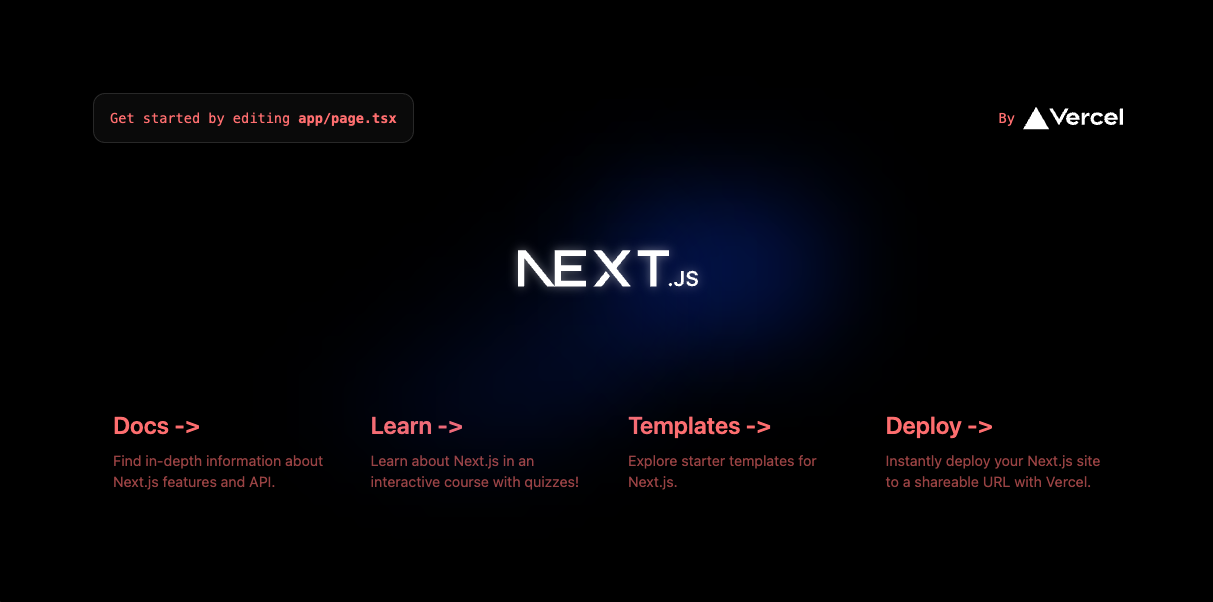
At this point, you're off to the races with StyleX and their docs will help you continue styling, theming and extending your design system. You can delete the test style object and begin more finite control with the StyleX API.
Outro #
Here's a StackBlitz with all this already setup in a new NextJS project, for reference or forking.

