CSS interpolate-size is rad. Let's use it with the
<details> element so this element can join other HTML elements in elegant
presentation.
By far, the most common use case I keep seeing for interpolate-size is to
transition the <details> element when it opens and closes.
This is your boilerplate starting place.
The Setup #
Start with a <details> element:
<details>
<summary>Details interpolation example</summary>
<p>
Lorem ipsum, dolor sit amet consectetur adipisicing elit. Aliquid dolores,
distinctio ipsum veritatis magni soluta maiores rerum optio, possimus animi
eligendi architecto sed placeat quasi quibusdam, nihil odio. Amet, tempore.
</p>
</details>
Next, it needs a max-inline-size (or placement inside a grid) to prevent the
content from being as wide as the page:
details {
inline-size: 50ch;
}
Next, add interpolate-size to the element so we can transition to
block-size: auto:
details {
@media (prefers-reduced-motion: no-preference) {
interpolate-size: allow-keywords;
}
}
Now the tricky parts that make this post valuable.
Select the slot of <details> with ::details-content and describe the
closed styles. Take special note to
transition: content-visibility 1s allow-discrete:
details {
&::details-content {
opacity: 0;
block-size: 0;
overflow-y: clip;
transition: content-visibility 1s allow-discrete, opacity 1s, block-size 1s;
}
}
Lastly, add the open styles.
details {
&[open]::details-content {
opacity: 1;
block-size: auto;
}
}
So technically, we're not transitioning the <details> element, we're
transitioning the slotted content that goes inside it.
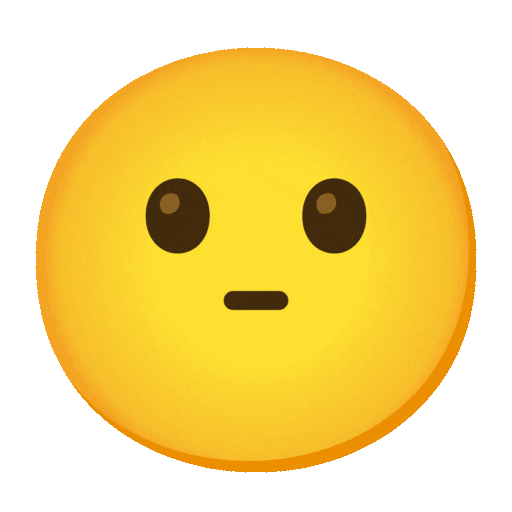
The boilerplate #
Take this and go make awesome things!
details {
inline-size: 50ch;
@media (prefers-reduced-motion: no-preference) {
interpolate-size: allow-keywords;
}
&::details-content {
opacity: 0;
block-size: 0;
overflow-y: clip;
transition: content-visibility 1s allow-discrete, opacity 1s, block-size 1s;
}
&[open]::details-content {
opacity: 1;
block-size: auto;
}
}
The Demo #
Try it on this page or try it as an accordion in this notebook!
What is my favorite CSS color?
deeppink!
Note that this effect needs
transition-behavior,
::details-content and
interpolate-size to
work.
Send me a link to the rad <details> elements you make with this‽
![details { inline-size: 50ch; interpolate-size: allow-keywords;
&::details-content {s opacity: 0; block-size: 0; overflow-y: clip; transition: content-visibility 1s allow-discrete, opacity 1s, block-size 1s; }
&[open]::details-content { opacity: 1; block-size: auto; } }](/media/transition-details.png?__frsh_c=c4b2d70b3caa252d99ef8d4389671f9d31465e23)
